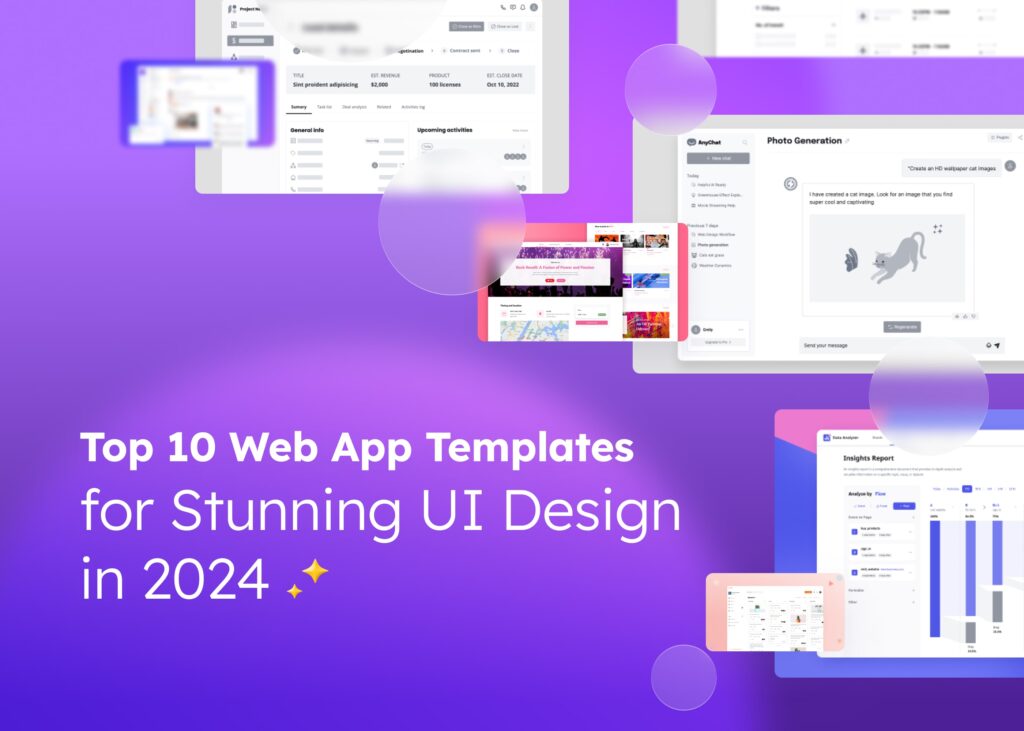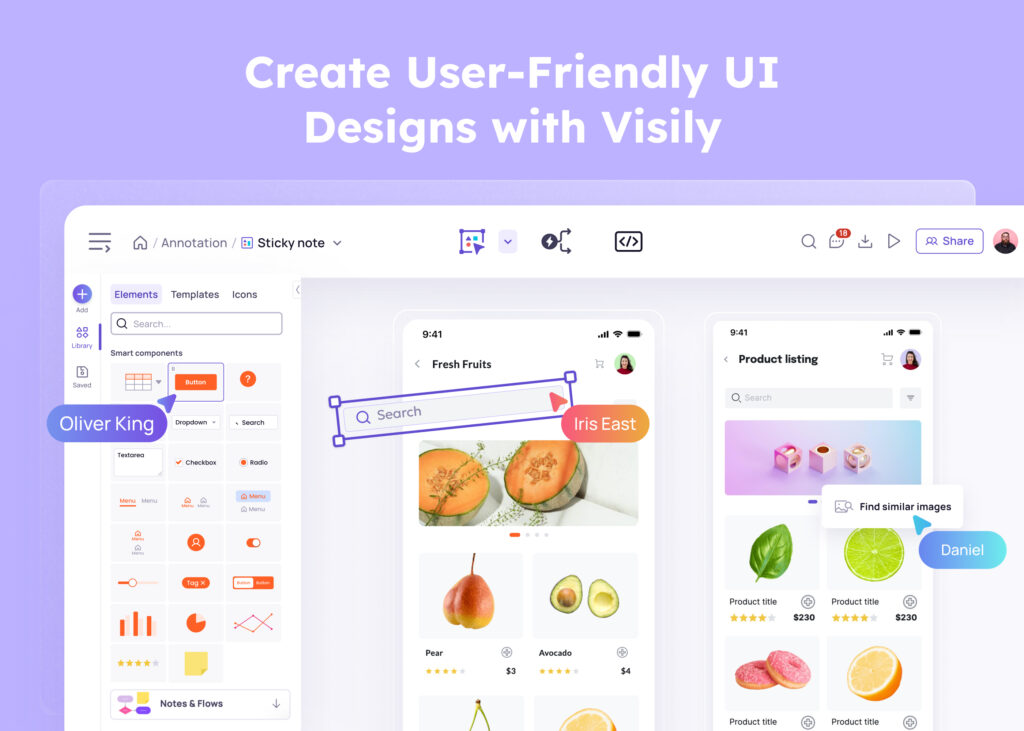In today’s digital age, UI and UX design are crucial for businesses and organizations undergoing digital transformation. They aim to create visually attractive and user-friendly interfaces for websites and software products, whether SaaS or traditional software. But what exactly are UI/UX designs, and why are they so vital?
This beginner’s guide will provide a comprehensive overview, including the difference between UI and UX design and how to get started.
A brief overview of what UI/UX design
User Interface (UI) and User Experience (UX) design refers to the process of designing digital interfaces that are visually appealing, intuitive, and easy to navigate. UI/UX design requires a blend of skills, including graphic design, user research, and even psychology and programming.
UI/UX designers, when working on designing digital applications, websites, and software, set their primary goal of ensuring users have a seamless experience while using these digital products. UI/UX design is a crucial aspect of modern technology, as it can make or break a product’s success.
What is UI design?
User Interface (UI) design refers to the process of creating the visual components of an application, website, or software. This includes designing layouts and components such as buttons, typography, forms, and other graphical elements that make up a digital interface.
UI designers use specialized UI design software like Visily, Sketch, Figma, and Adobe XD to create wireframes and prototypes, as well as mockups for their designs. They also collaborate closely with developers to ensure that their designs are correctly implemented.
What is UX design?
User Experience (UX) focuses on creating a positive and seamless experience that users have while interacting with an application, website, or software.
This involves understanding the user’s needs, behavior, and emotions to design an experience that meets their expectations. Hence, UX designers have to conduct user research, create personas, and develop user journeys to understand the user’s needs. They also design wireframes and prototypes and conduct usability testing to ensure their designs are user-friendly.
The difference between UI and UX design
UI and UX design are often used interchangeably, but they are two different aspects of the design process. UI design focuses on the visual elements of a digital interface, while UX design focuses on the overall experience.
UI designers often work with the overall layout, buttons, forms, typography, and other graphical elements that make up a digital interface. UX design, on the other hand, is concerned with understanding the user’s needs, behavior, and emotions to create a seamless experience.
Their working process can be described as below:
A UX designer’s job is to ensure that a user’s journey toward solving a problem is smooth and straightforward. They conduct extensive user research to identify the target users and their needs in relation to a product.
They then map out the user’s journey across the product, considering the organization and labeling of content, as well as the necessary features. This process results in bare-bones blueprints for the product.
Next, the UI designer steps in to bring the product to life, considering all the visual aspects of the user’s journey, including individual screens and touchpoints. While the UX designer maps out the journey, the UI designer focuses on details that make the journey possible, such as color combinations that cater to color contrast and enhance readability. UI designers also ensure that products are accessible and inclusive.
Both UI and UX design are crucial aspects of a product design process, and they work together to create a successful product. “A UI without UX to a painter randomly smearing paint on a canvas, and UX without UI to an empty sculpture frame,” stated Rahul Varshney, one of the foster.fm co-founders.
Why is UI/UX design important?
It’s not an exaggeration to say that UI/UX is of utmost importance and can either make or break the success of a product. If the interface is poorly designed, it can cause confusion and frustration and, ultimately, lead to customers abandoning the product.
On the other hand, a well-designed interface can increase user satisfaction, engagement, and loyalty. Additionally, a well-designed interface can guide users to take specific actions, such as making a purchase or signing up for a service, which leads to increased conversion rates.
How to get into UI/UX design?
Getting into UI/UX design requires a combination of skills, including graphic design, user research, psychology, and programming. Here are some steps to get started in UI/UX design:
- Learn the basics of graphic design: UI design is all about creating visually appealing interfaces. Learning the basics of graphic design, such as typography, color theory, and composition, is essential.
- Learn user research: UX design is all about understanding the user’s needs. Learning user research techniques, such as surveys, interviews, and usability testing, is crucial.
- Develop technical skills: UI/UX design requires technical skills, such as programming and design software. Learning programming languages like HTML, CSS, and JavaScript is essential. Familiarizing yourself with design software like Visily Sketch, Figma, and Adobe XD is also important.
- Build a portfolio: Building a portfolio is essential to showcase your skills and work. Create a portfolio website and showcase your projects, case studies, and design process.
- Stay updated with UI/UX design trends: UI/UX design is constantly evolving. Staying up to date with the latest trends and technologies is crucial to stay relevant in the industry.
UI/UX design tools and software
UI/UX designers use a variety of tools and software to create digital interfaces. Here are some of the most popular UI/UX design tools and software:
- Visily: Visily is an innovative design tool that uses AI technology to create wireframes and prototypes quickly and efficiently. Whether you’re starting from scratch or drawing inspiration from various sources, Visily empowers users to make a significant impact in just seconds. One of Visily’s standout features is its ability to Screenshot-to-Design and Sketch-to-Design; as their names indicate, you can upload screenshots of preferred websites/apps or hand-drawn sketches into editable wireframes using cutting-edge AI models. What sets Visily apart from other design tools is its upcoming Text-to-Design feature, which promises to revolutionize the wireframing process. With this feature, users can transform text descriptions into stunning wireframes with ease, making it easier to visualize their ideas and make necessary adjustments quickly. Visily makes the design process accessible to everyone, regardless of whether you’re a seasoned designer or new to UX design. It’s a game-changer for anyone looking to streamline their UX design process and improve their product quality.
- Sketch: Sketch is a vector-based design tool that is popular among UI designers. It is used to create wireframes, prototypes, and high-fidelity designs.
- Figma: Figma is a collaborative design tool that is popular among UX designers. It is used to create wireframes, prototypes, and design systems.
- Adobe XD: Adobe XD is a design tool that is popular among both UI and UX designers. It is used to create wireframes, prototypes, and high-fidelity designs.
- InVision: InVision is a design collaboration platform that is popular among UI/UX designers. It is used to create interactive prototypes and conduct user testing.
UI/UX design trends to watch out for in 2023-2024
UI/UX design is constantly evolving, and staying up to date with the latest trends is essential. Here are some UI/UX design trends to watch out for in 2023-2024:
- Dark mode: The concept of dark mode, where the user interface of an application or website is displayed in darker colors rather than the traditional white background, has gained significant popularity among users. The primary reason behind its success is that it reduces the strain on the user’s eyes, particularly in low-light settings. Additionally, dark mode is visually appealing, giving a sleek and modern look to the interface. Its popularity has led to many developers offering this feature as a default or optional setting in their applications.
- 3D design: There has been a notable upsurge in using 3D design in UI design. This is because it has proven to be an exceptional trend for enhancing digital interfaces by adding depth and realism. The incorporation of 3D design has significantly transformed the way UI designers create interfaces, making them more visually appealing and immersive.
- Voice user interface: The voice user interface is becoming more popular in UX design. It allows users to interact with digital interfaces using voice commands, eliminating the need for physical interaction.
- Minimalism: Minimalism is a popular trend in UI design. Its key focus is on keeping things simple, clear, and functional. In this approach, unnecessary elements are eliminated, leaving only the essential components that enhance the user experience. The result is a clean and organized interface that allows users to navigate with ease, reducing cognitive load and enhancing usability. Overall, minimalism is a must-try-trend for designers to create user-friendly interfaces that meet the needs of their audience.
- Neumorphism: Have you heard of Neumorphism? It’s a unique visual style that blends flat design with skeuomorphism to create a soft and elegant look for UI elements. By using colors, shapes, gradients, and shadows, Neumorphism achieves a nearly 3D effect that resembles extruded plastic. The result is a comfortable and stylish user interface that’s sure to impress.
Conclusion
Becoming a UI/UX designer requires a diverse set of skills and a thorough understanding of different wireframe tools to create digital interfaces that are both user-friendly and aesthetically pleasing. We strongly recommend you enhance your knowledge of UI/UX design by keeping an eye on the work of influential UI designers for inspiration and valuable insights.
If you have additional inquiries about UI design and prototyping, you can visit the Visily blog for further information.