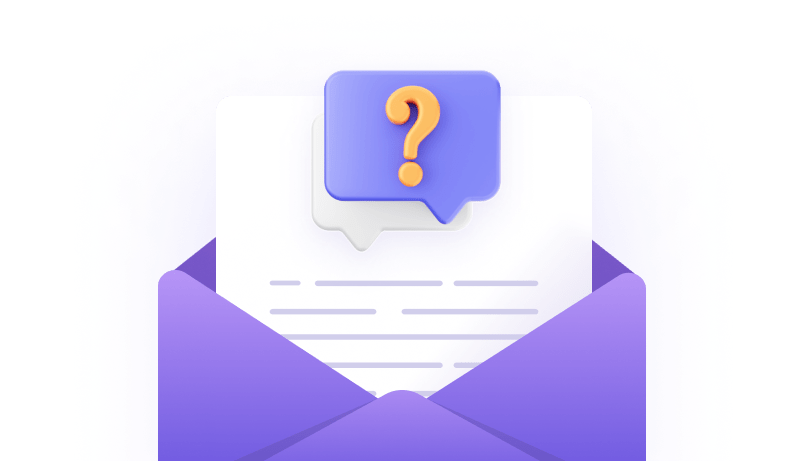FAQs
- If you choose to resend the verification, we will send another verification email to your previously registered email.
- If you choose to update the email address, we will send the verification email to your newly updated email.
- Check your spam/ junk. In some cases, the verification link is categorized as spam by the mail service.
- If you cannot find the verification email anywhere, it is possible that you entered the wrong email address during registration. In these cases, please contact us via support@visily.ai for better support.
We will soon support importing designs. In the meantime, you can use Screenshot to Design, one of our best AI-powered features, to convert your existing components and designs from Figma or any other design tools into Visily.
- Search using keywords
- Request specific templates through our Feature Request option
- Convert existing references into wireframes using our Screenshot to Design tool
Currently, we support exporting to PDF, PNG, and JPG, as well as inspecting CSS properties.
We would greatly appreciate it if you could let us know which format or application you would like Visily to support for export that we haven’t implemented yet.
As Visily is the best free wireframe tool on the market, we will always have a free version available. You can check out more information about Visily Pricing.
Visily exists to help anyone—regardless of design ability—to generate UI ideas and designs in minutes. To help us better understand the needs of our users, Visily has been completely free for anyone to use, with zero limits. With years of insights, we’re ready to launch two Visily plans: Our “Starter” plan (the “free forever” version of Visily) and “Visily Pro” (our premium plan). Visily Pro has more features, more AI & template credits, and fewer limits than Visily Starter.
It’s anticipated that Visily Pro launches in mid-July 2024.
Visily Pro is significantly more robust than our Starter plan in a few significant ways. The table below shows some of the key differences:
| Feature | Starter Plan | Pro Plan |
|---|---|---|
| Private Projects | 0 | Unlimited |
| Team Projects | 1 editable | Unlimited |
| Team Boards | 1 editable | Unlimited |
| Elements per Board | 2,500 | Unlimited |
| Project & Board Guests | 0 | Unlimited Guest Commenters & Viewers; 2 Guest Editors per Team Editor |
| AI Credits | 200 total | 500 / editor / month |
| Template Credits | 150 total | 2,000 / editor / month |
| Convert to Figma | 3 times | Unlimited |
| Version History | ❌ | ✅ |
| Move Boards across Projects | ❌ | ✅ |
| Export to JPG, PNG, PDF | 1x resolution Watermark | High resolution No Watermark |
Visily Starter is best for users with limited collaboration & design needs. For example, if you’re the lone product or design person at a startup with infrequent UI updates, you may find Starter is more than enough for your use case.
Visily Pro is typically the better option for users who either (a) collaborate with multiple different people across multiple boards and/or (b) have at least a semi-frequent need to tweak, reference, or design UI ideas and experiences.
We want to ensure Visily users have a smooth a transition to either the Starter or Pro plans. As such, you should expect outreach from our team detailing which plan fits your Visily Team’s current usage. If your Visily Team exceeds the Starter plan thresholds and you do not want to upgrade to Visily Pro, we will help you identify what changes you can make to fit within the Starter thresholds.
If your Team usage exceeds the Starter plan thresholds after July 15th, Visily will automatically apply Starter plan threshold to your account:
| If you have… | Visily will automatically… |
|---|---|
| Private Projects | turn Private Projects to “view-only” and keep them private |
Project or Board Guests | remove all Guests from all Projects and Boards. You may add back any as full Team Members, which gives them view access to all Projects and Boards within the Team |
more than 1 Project | make the most recent active project in your Visily Team Workspace editable and change all other Projects to “view-only” |
more than 2 Boards | keep the Boards in your editable Project editable and change all other Boards in all “view-only” Projects to “view-only” |
a Board with more than 2,500 Elements | change the Board to “view-only” |
used more than the Starter Plan AI credit allotment | cap your Team Workspace AI credits at the Starter plan limit |
used more than the Starter Plan Template credit allotment | cap your Team Workspace Template credits at the Starter plan limit |
If you have any concerns at all or questions about the specifics of your Team, please reach out to support@visily.ai, and we will provide assistance!
What happens to my Visily team if I don’t upgrade to Visily Pro?
No, we won’t delete your account or data if you choose not to upgrade to Visily Pro; however, we encourage you to either upgrade or make changes to comply with the Starter plan on your own so nothing you value gets locked.
If your Visily Team’s usage exceeds the thresholds of Visily Starter and you do not upgrade, we will simply apply the Starter plan thresholds to your Team. That means…
- If you have Project or Board Guests, they will be automatically removed (but you can add them back as full Team Members)
- If you have Personal Projects, they will be locked
- If your Boards exceed the Starter plan thresholds, we will lock all but the most recently active Board.
What happens to my Visily team if I don’t upgrade to Visily Pro?
If you have any concerns at all or questions about the specifics of your Team, please reach out to support@visily.ai, and we will provide assistance!
We’re currently designing a Business / Enterprise tier of Visily to meet the needs of larger organizations. We’re actively speaking with teams about what they’d need Visily to provide in that regard, so please reach out to support@visily.ai to let us know your needs!
If you want to create a screen template for your team while in your Team Space, you can add your working wireframe to Saved Design using Cmd+S (Mac) or Ctrl+S (Windows). To learn more about this, please check this article out.
- Open the Comment panel on the right bar and enable the "Show comment markers" option.
- Alternatively, press 'C' to enter Comment mode, which will display the comments on the canvas once again.
To invite someone to a board or project without adding to your team, simply enter their email and set the desired permission in the share dialogue.
Please note that if you share a project, anyone with access to the project will also have access to all the boards within it.
To learn more, please check out this Sharing & Permission article.
Yes, you can still access your board as long as the project or team owner still allows you to access the created board.
If you have been removed by accident, please contact your project or team owner to request access to your board. If you have been added to the project but are still unable to access it, please let us know by emailing support@visily.ai.
With Visily, there are numerous UI-related tasks you can accomplish with the assistance of our AI. Some of the most common use cases include:
- Adding more screens: You can easily input plain text through Text to Design or submit images via Screenshot to Design and Sketch to Design functionalities.
- Exploring theme options: Visily offers the capability to experiment with various theme options using Text to Design and Magic Theme AI, allowing you to find the perfect visual style for your UI.
- Customizing wireframe content: Through our Magic Content & Magic Image features, you can evaluate different content options to enhance the overall quality and effectiveness of your UI.