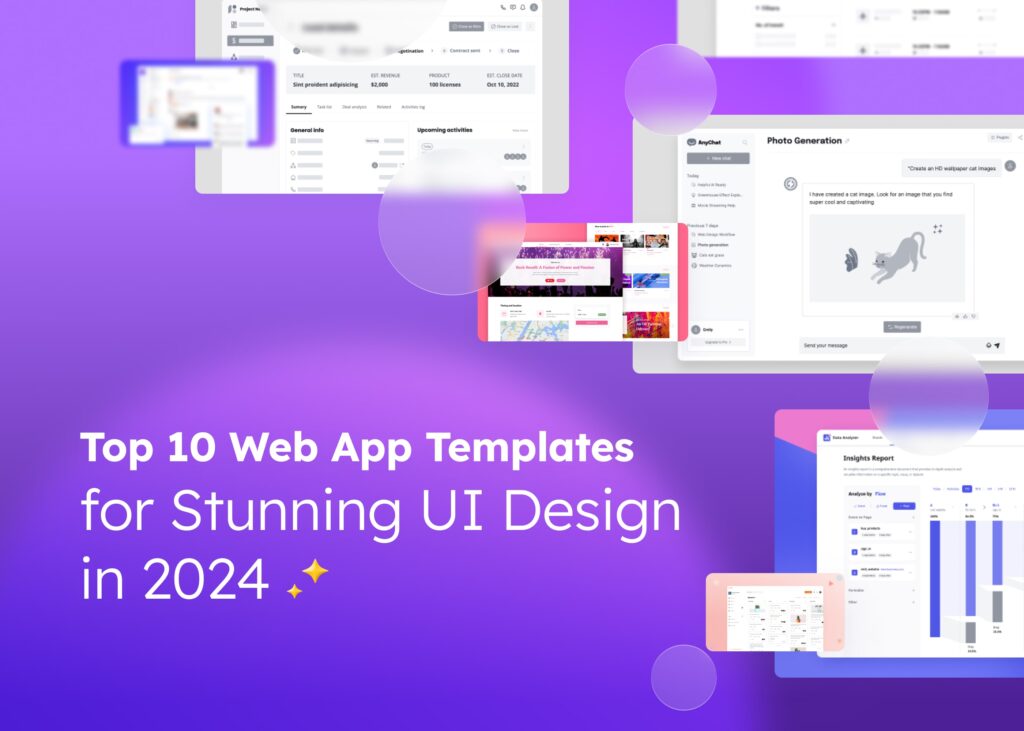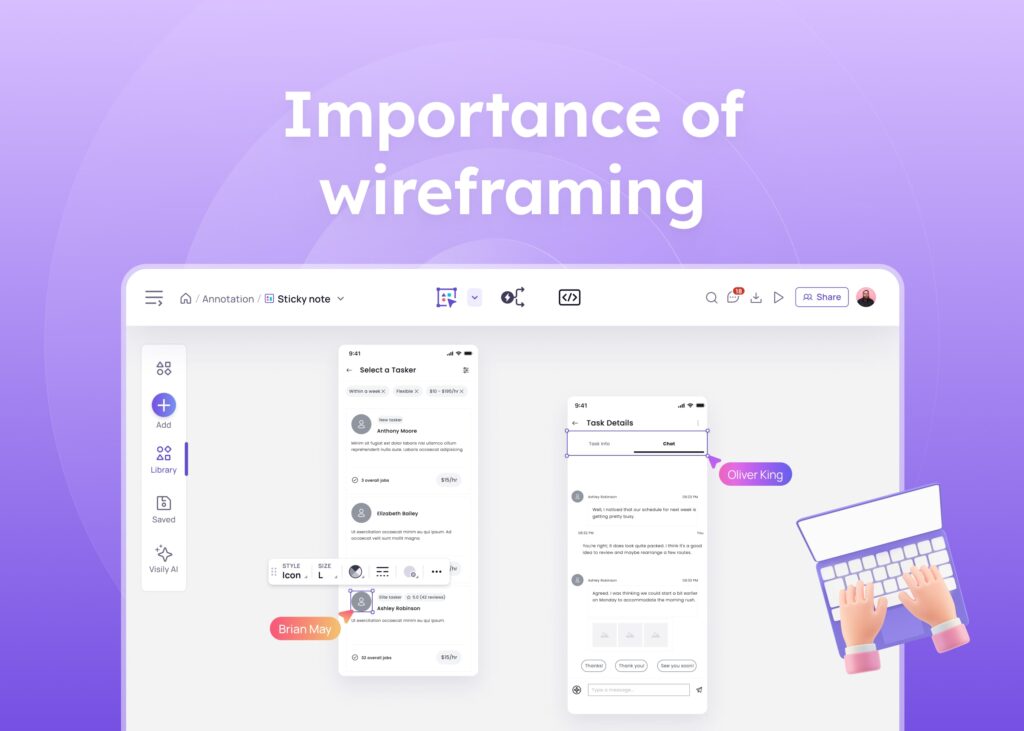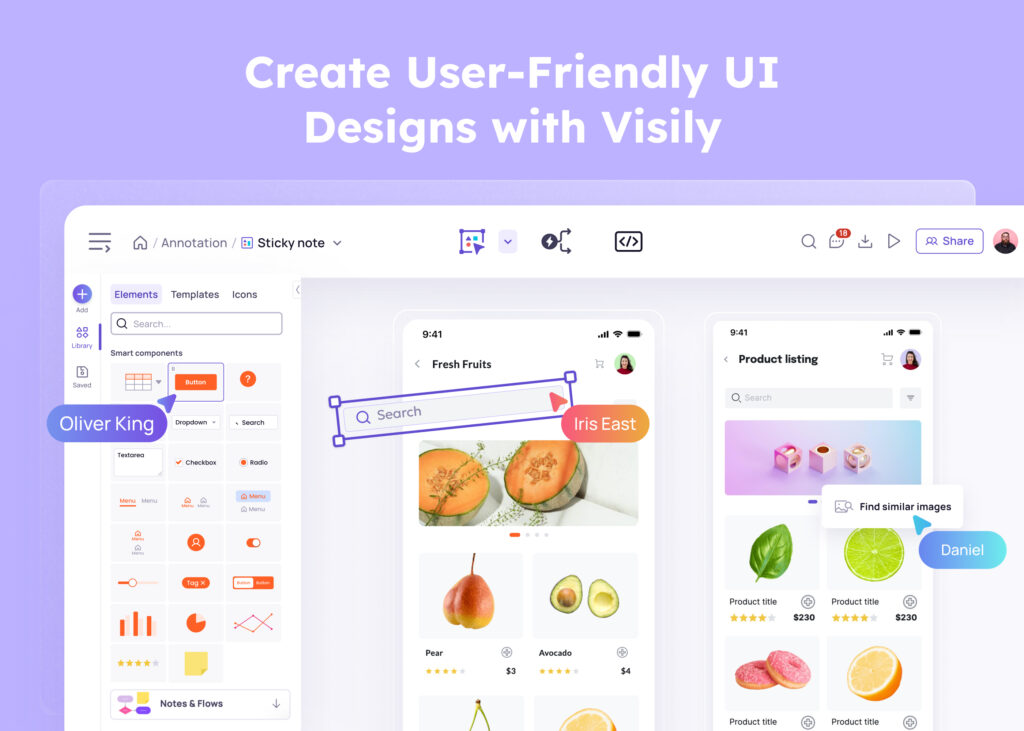To be a skilled copywriter, you need to know how to decipher bulky information into manageable, understandable pieces. In the realm of digital interfaces, an adept UI/UX designer must be able to do the same thing: placing information in a logical system. And one foundation any designer should always look to do so is Information Architecture (IA).
What is Information Architecture?
Information architecture refers to the system that designers rely on to allocate information on a digital interface in a clear and logical way so that users can quickly and easily find what they’re looking for when using a website or application.
Martin LeBlanc, Chief Production Officer of Iconfinder, once jokingly said: “A user interface is like a joke. If you have to explain it, it’s not that good.” And this cannot be truer when it comes to Information Architecture. If their interface design is cohesively structured, users can navigate their way through the website smoothly and seamlessly, as if it is intuitive and invisible, while, in fact, their journey is engineered, thanks to the solid foundation of information architecture.
The four systems in Information Architecture
When talking about information architecture, we mean the main foundation of building the design. And just like building a house, there must be pillars, and the four pillars to build a concrete information architecture are organization system, labeling system, search system and navigation system.
Organization systems
This system refers to how the information is categorized and divided into groups. There are three logics for designers to rely on when designing:
- Hierarchical: This system suggests the designer to categorize and place information by the level of importance, which can be distinguished by utilizing different components, such as sizes, fonts, colors…
- Sequential: This refers to the flow that guides users through a step-by-step format, leading to a final specific action.
- Matrical: This order depends on the logic of the user. For example, they can click an internal link that leads to a different area of the website.
In practice, designers often combine a little bit of all three orders, depending on the specific scope they are responsible for on a website.
Labeling systems
Labels reveal the general topic that the contents within it represent. They help users know what contents it contains, based on which they can decide whether to click on it to learn more, or what sections suit their needs best.
Imagine going to a website and finding no labels to help you find your way through it. Chances are you will get lost and become overwhelmed with the fluxes of information on the website. That’s why labels matter: they separate different blocks of content and provide the users with a sense of direction.
Search systems
This is a virtually indispensable component of any website or application. This functionality helps ensemble the information and resources available on your website/ application at the user’s command, instead of them having to trawl through contents irrelevant to them.
Sometimes users go to your website with a certain topic or goal in mind, rather than casually browsing for information. In this case, search functionality helps users access the needed information quickly.
Navigation systems
Navigation system provides the users with a flow to achieve their goals on your website/ application. This system, no matter what form it takes: a breadcrumb, a dropdown or tabs, maps the essential points the users need to go through to reach their destination on your website.
Without it, the users may have difficulty taking the desired action or even worse, abandon you altogether.
Visually-appealing and practical are the two basic criteria any UX designer should always go for in their works, and information architecture, and the four systems mentioned above to be specific, is what makes a UX design practical and user-friendly.
Information Architecture and its values
Information architecture is a crucial aspect of any digital system or platform, and it provides numerous benefits to both users and businesses. So what will happen when information architecture is done right?
Seamless user experience
Smooth information architecture greatly impacts user experience. When the user experience research is done right, users can go through the website instinctively and find the desired information hassle-free.
Websites always clamor for traffic, and the competition to get the users’ attention is a fierce one.
The split second the user cannot seem to find the needed information, they exit immediately and go to another website. Conversely, if the website is presented in a logical way and based on the user rationale, they can spend more time on the website and even come back for more information.
Higher SEO ranking
Contrary to common perception, SEO is not just about stuffing contents on your website with industry-focused keywords. In fact, well-planned information architecture is central to reaching high SEO rankings.
The logic behind SEO rankings is pretty simple: Google’s bots crawl through a website’s information, index it and put it on search results when a related keyword is searched. A structured website helps these bots find information more easily, hence making the website more indexable and discoverable on search engines.
Also, since information architecture guides the users through the website in a clear, intuitive way, they have fewer challenges navigating their way on the website, which is a significant catalyst to having lower bounce rates, a crucial factor in increasing SEO rankings.
Better conversion rate
Higher conversion rate is the combined outcome of the two mentioned benefits. The more decent the experience the users have on the website, the better chances they will come back to it. With the right calls to action placed at the right places, the users are more likely to take the actions that the designers, or the marketers want, whether it be downloading an app or signing up for an event.
Also, as mentioned above, a website with well thought-out information architecture will possess better visibility on search engines, and such websites will have better conversion rates than those who do not apply information architecture.
Information architecture: How to build it?
To build a solid and effective information architecture, the designer needs to be the middleman: they must think about the rationale when navigating through the website from different points of view: business, aesthetic and user experience.
Step in the users’ shoes
A good IA always has the user psychology at heart. A designer must constantly think about what the users need and react when coming into their website. This is when user research comes in. UI/ UX designers can conduct the research using multiple methods such as A/B testing, focus groups, surveys or card sorting.
Understand the business goals
We do not want the visitors to come to a website, spend some time and then leave. The ultimate goal when building a website is to convert the visitors into actual users. While the conversion process is not solely the responsibility of a UI/ UX designer, their works have a significant impact.
Therefore, a UI/UX designer must be clear on what the business objectives are and able to answer the question: What action do you want the visitor to take? Buy a product? Submit a CV? Sign up for an event? Once the question is deciphered, the designers will have more logic to base their design on.
Constantly develop your design
UI/UX design is not just about making the digital interface as aesthetically pleasing as possible, but it also involves constant tracking and development. Designers must work closely with marketers and receive feedback to understand the analytics on the website to see how satisfying the user experience is and if the design really works with their logic.
User experience also changes over time as well, and this is usually witnessed when the website or application adds a new function or releases an update. Therefore, a designer must understand that their design is never complete, and they should find ways to improve their design at all times.
Conclusion
Information architecture touches on an important criterion of a UI/ UX design: practicality. Building a solid information architecture, while being the main responsibility of a designer, actually has far-reaching effects on other aspects. It can help drive up the conversion rate, maintain brand image, and provide user satisfaction. Therefore, researching, analyzing, and creating a solid information architecture is what designers should always bear in mind when doing their work.
Found this blog helpful? Follow us for more.
Visily is the best free AI-powered wireframe tool that you can find on the market. Our mission is to assist users with every aspect of UI design. You can trust us to make sure your products not only look good but also function well and are easy to use. Don’t hesitate any longer. Begin creating your wireframe today and see your business soar to new heights!