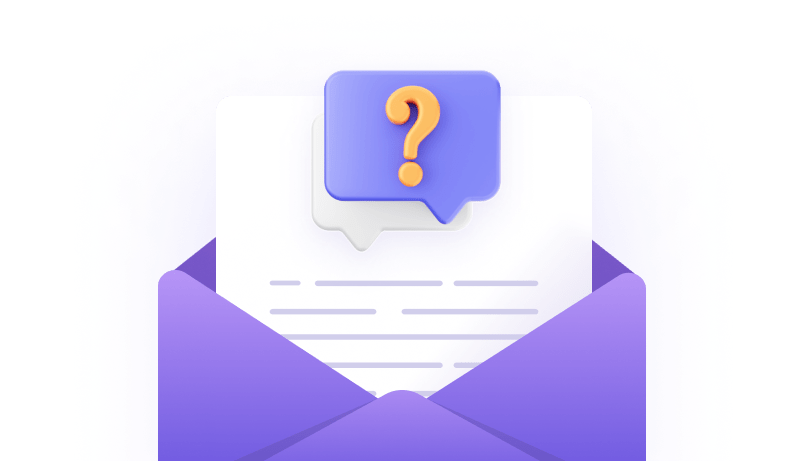Visily Pro Pricing – Frequently Asked Questions
Visily exists to help anyone—regardless of design ability—to generate UI ideas and designs in minutes. To help us better understand the needs of our users, Visily has been completely free for anyone to use, with zero limits. With years of insights, we’re ready to launch two Visily plans: Our “Starter” plan (the “free forever” version of Visily) and “Visily Pro” (our premium plan). Visily Pro has more features, more AI & template credits, and fewer limits than Visily Starter.
It’s anticipated that Visily Pro launches in mid-July 2024. Existing users can already pre-purchase any number of Pro licenses with a special 1-month free promo with this link. (Note: you will not be charged until the official Visily Pro launch date in mid-July).
Visily Pro is significantly more robust than our Starter plan in a few significant ways. The table below shows some of the key differences:
| Feature | Starter Plan | Pro Plan |
|---|---|---|
| Private Projects | 0 | Unlimited |
| Team Projects | 1 editable | Unlimited |
| Team Boards | 1 editable | Unlimited |
| Elements per Board | 2,500 | Unlimited |
| Project & Board Guests | 0 | Unlimited Guest Commenters & Viewers; 2 Guest Editors per Team Editor |
| AI Credits | 200 total | 500 / editor / month |
| Template Credits | 150 total | 2,000 / editor / month |
| Convert to Figma | 3 times | Unlimited |
| Version History | ❌ | ✅ |
| Move Boards across Projects | ❌ | ✅ |
| Export to JPG, PNG, PDF | 1x resolution Watermark | High resolution No Watermark |
Visily Starter is best for users with limited collaboration & design needs. For example, if you’re the lone product or design person at a startup with infrequent UI updates, you may find Starter is more than enough for your use case.
Visily Pro is typically the better option for users who either (a) collaborate with multiple different people across multiple boards and/or (b) have at least a semi-frequent need to tweak, reference, or design UI ideas and experiences.
We want to ensure Visily users have a smooth a transition to either the Starter or Pro plans. As such, you should expect outreach from our team detailing which plan fits your Visily Team’s current usage. If your Visily Team exceeds the Starter plan thresholds and you do not want to upgrade to Visily Pro, we will help you identify what changes you can make to fit within the Starter thresholds.
If your Team usage exceeds the Starter plan thresholds after July 15th, Visily will automatically apply Starter plan threshold to your account:
| If you have… | Visily will automatically… |
|---|---|
| Private Projects | turn Private Projects to “view-only” and keep them private |
Project or Board Guests | remove all Guests from all Projects and Boards. You may add back any as full Team Members, which gives them view access to all Projects and Boards within the Team |
more than 1 Project | make the most recent active project in your Visily Team Workspace editable and change all other Projects to “view-only” |
more than 2 Boards | keep the Boards in your editable Project editable and change all other Boards in all “view-only” Projects to “view-only” |
a Board with more than 2,500 Elements | change the Board to “view-only” |
used more than the Starter Plan AI credit allotment | cap your Team Workspace AI credits at the Starter plan limit |
used more than the Starter Plan Template credit allotment | cap your Team Workspace Template credits at the Starter plan limit |
If you have any concerns at all or questions about the specifics of your Team, please reach out to support@visily.ai, and we will provide assistance!
What happens to my Visily team if I don’t upgrade to Visily Pro?
No, we won’t delete your account or data if you choose not to upgrade to Visily Pro; however, we encourage you to either upgrade or make changes to comply with the Starter plan on your own so nothing you value gets locked.
If your Visily Team’s usage exceeds the thresholds of Visily Starter and you do not upgrade, we will simply apply the Starter plan thresholds to your Team. That means…
- If you have Project or Board Guests, they will be automatically removed (but you can add them back as full Team Members)
- If you have Personal Projects, they will be locked
- If your Boards exceed the Starter plan thresholds, we will lock all but the most recently active Board.
What happens to my Visily team if I don’t upgrade to Visily Pro?
If you have any concerns at all or questions about the specifics of your Team, please reach out to support@visily.ai, and we will provide assistance!
We’re currently designing a Business / Enterprise tier of Visily to meet the needs of larger organizations. We’re actively speaking with teams about what they’d need Visily to provide in that regard, so please reach out to support@visily.ai to let us know your needs!