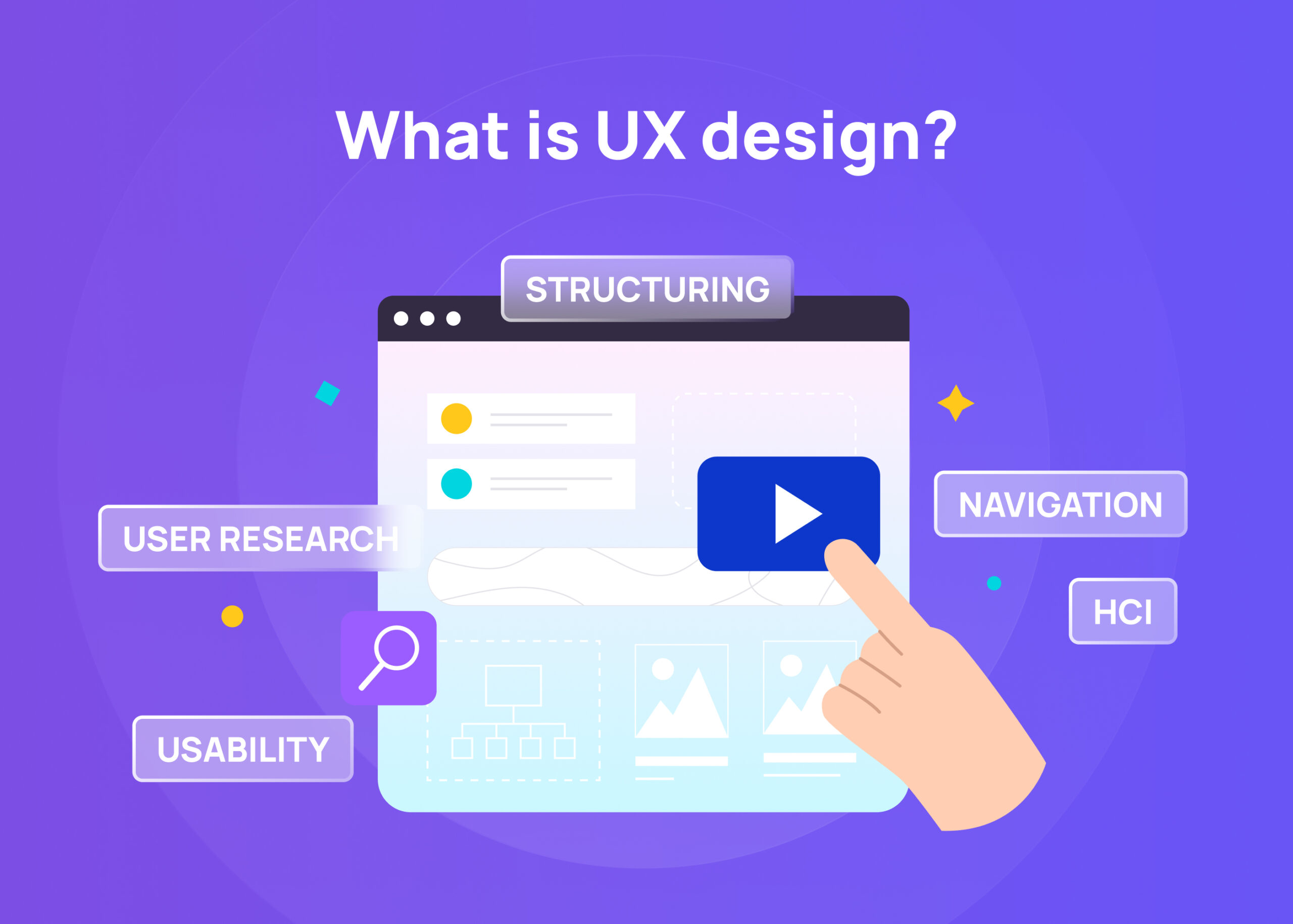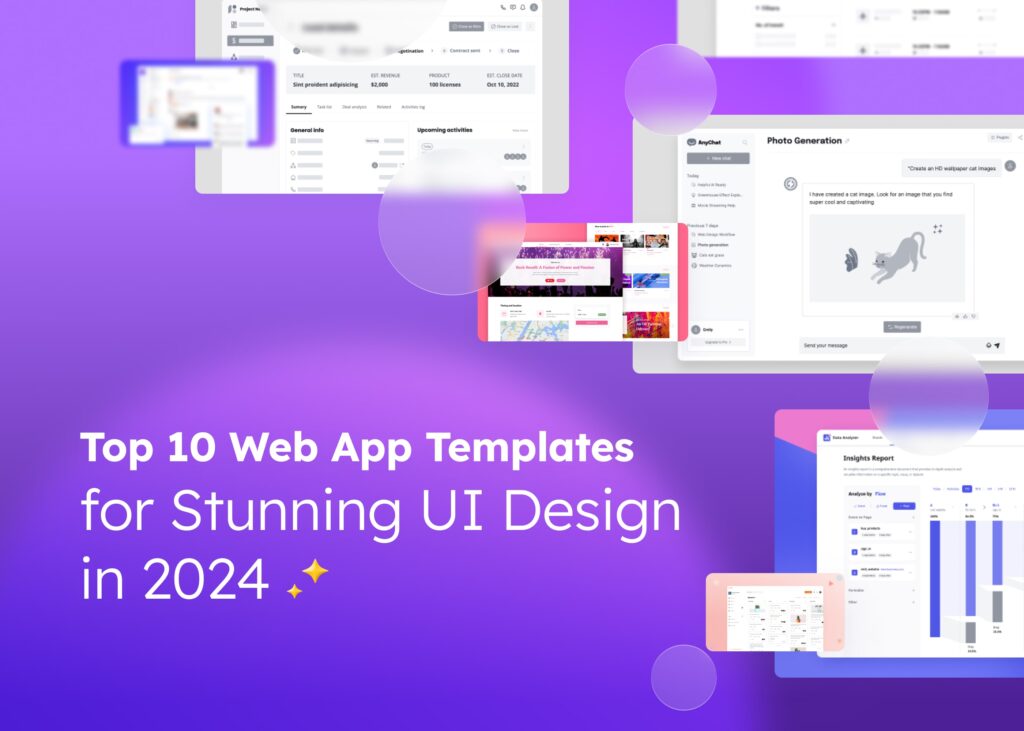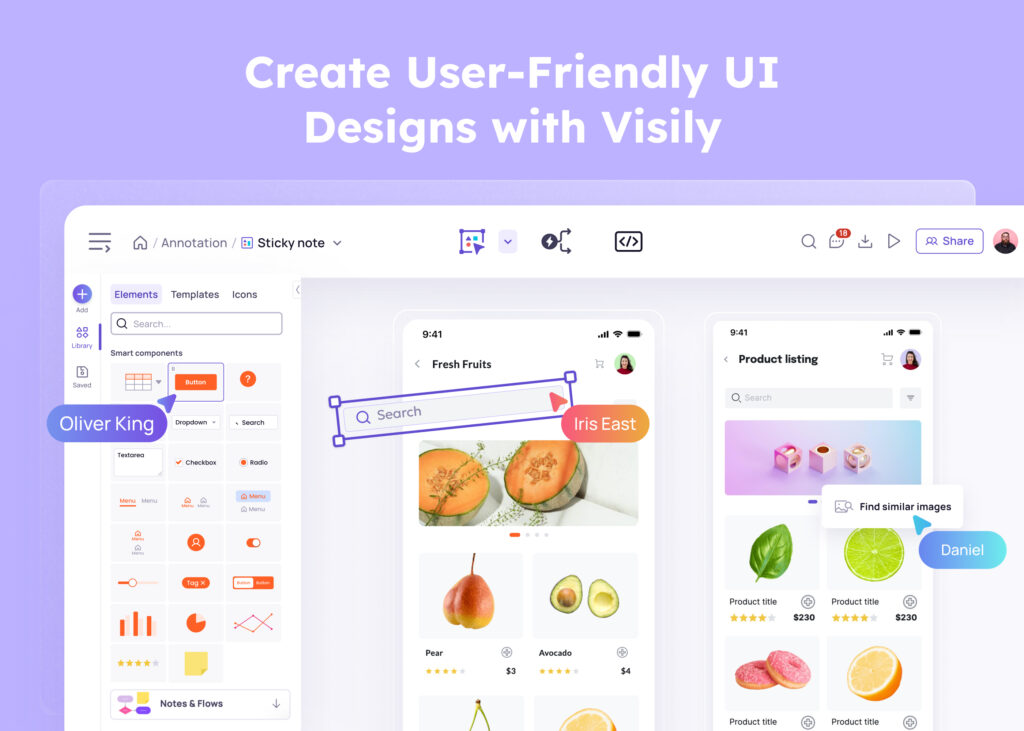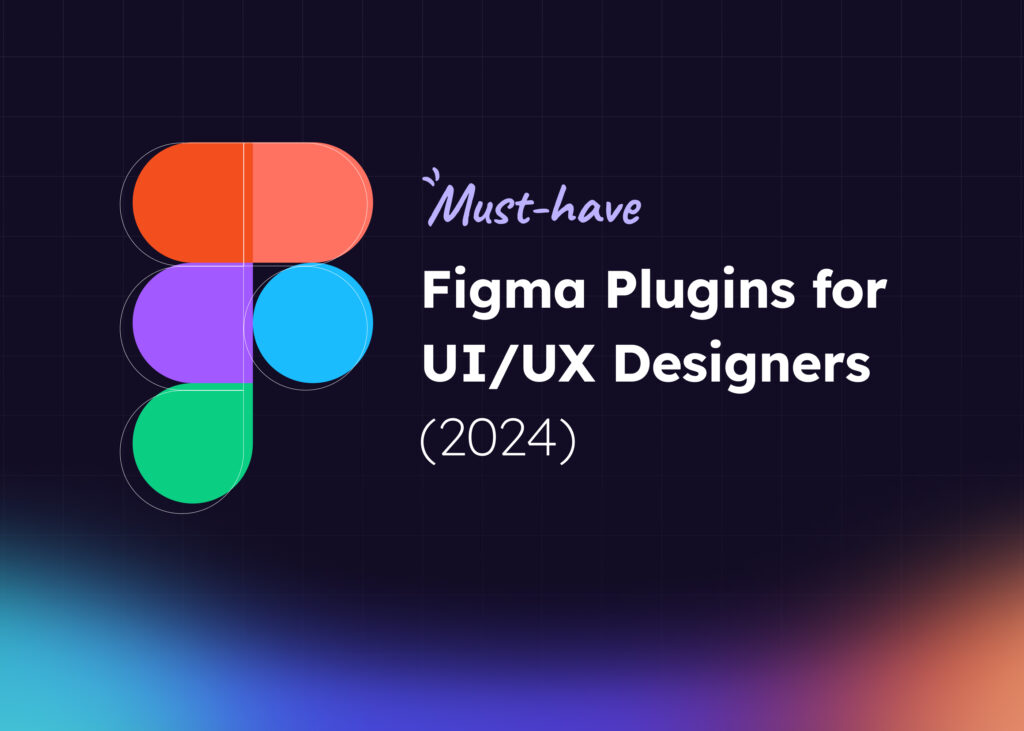Good UX design creates some of the most inspiring and enjoyable online experiences for users, which causes them to want to come back for more of that “goodness”.
However, creating good UX is no short (or even long) walk in the park. In fact, a superior user interface can increase the conversion rate of websites by 200%.
Bad UX, on the other hand, will likely make your user want to walk off the theoretical cliff and far away from your product or site. And since 90% of users won’t revisit a site just because of bad UX, it is a definite “no-no” for any aspiring product or app.
To help you avoid going down the dark hole, which is bad UX, we’ve put together this article to go over all the aspects of UX design.
What is UX design?
User Experience, or UX, is how a user feels when they interact with a product or service. The focus of UX design for websites and apps is to tailor an experience that fits in nicely with your target user’s needs. For example, if the website is about buying dog food, then you’ll want your users to find the dog food of their choice, add it to their cart, fill in their details, and pay—all in the least amount of steps and without any glitches or troubles along the way.
A user experience designer is the mastermind behind every digital experience that we encounter. A UX design team is responsible for creating apps like Uber, Facebook and e-commerce sites like Amazon, or eBay. A UX designer has created the operating systems we commonly use on our phones or computers and many more technological systems.
Web and app UX design is an iterative cycle of continuous improvement that fits perfectly into Agile frameworks. Since an app and website will never only go through one release, the incremental nature of Agile development suits the nature of UX design perfectly. This is why most UX design companies use either Lean, Scrum, Kanban, or PRINCE2 for their product development process.
Alongside the framework of choice, product teams and designers use data and usability testing to continually perfect the product experience. To do this successfully, they employ various principles, strategies, and processes to help them (more on these later).
What is the difference between user interface and UX?
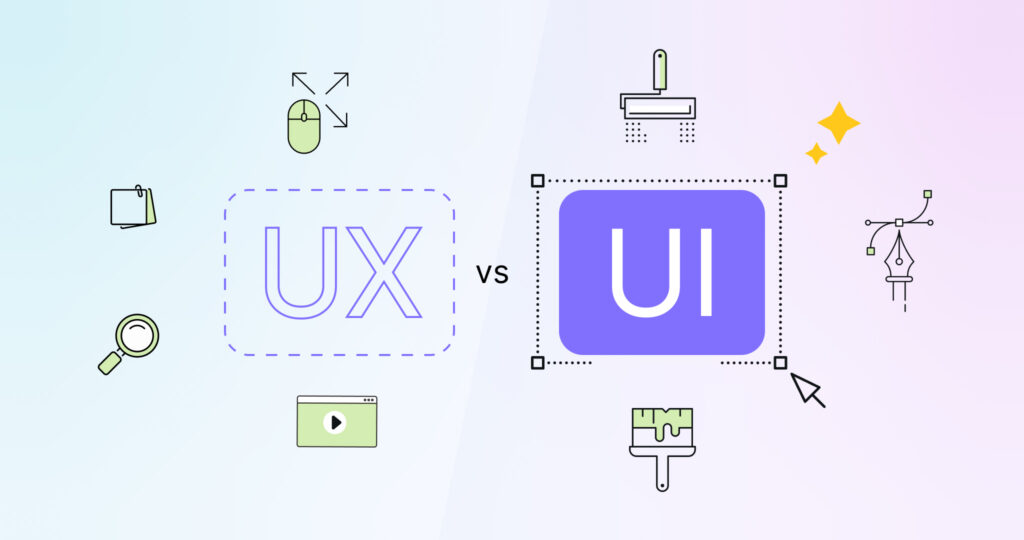
User interface design and UX are both interconnected aspects of the whole user experience and design thinking process.
UI design refers to the development of the visual and interactive components of websites, applications, and software. It focuses on things like typography, color, buttons, scrolling functions, animations, and any other element the user interfaces with. Meanwhile, UX design focuses on creating the user experience, including all of its components.
User interface designers are more focused on interaction design and the visual design process. User experience designers focus more on creating a positive user experience and simplifying the process as much as possible. A UI designer and UX designer both create wireframes and prototypes however, the UX designer will be conducting user research, and the UI designer will do more design work. Therefore, the UX designer has to have a lot of empathy, while a UI designer has to have more design skills.
An engaging UI is the basis of a good overall user experience for a digital product or website. The UX is the framework that guides the whole experience and maximizes the overall outcome.
Think of it like running a cake shop: the UI is how the cake looks (colorful, mouthwatering, and inviting), while UX is focused on how it makes the user feel (happy, satisfied, and hungry for more) and the service they experience (servers, ambiance, and payment). You might have the most visually appealing cake in the world (UI), which undoubtedly attracts customers, but without the delicious taste and excellent service, or by neglecting to consider how users feel (UX), they won’t be enticed to return for another bite.
Why is UX design important for product teams?
If users are unhappy with their experience using your product, they might stop using it (just like in the cake shop). This can happen because of difficulties navigating, or other problems such as bugs, technical issues, and dead ends.
But when UX design is a top priority during product design and development, and the product experience is carefully planned out and mapped correctly, you can grow conversions and decrease customer attrition.
Investing in UX design can help create a product that’s more beneficial to users, solving their issues and helping them meet their needs.
The top 4 benefits of good UX are:
- Convert more users
- Drive adoption
- Boost customer retention and loyalty
- Banish churn
4 core principles of UX design
Oftentimes, “good UX design” is hard to define, and because it is something felt rather than seen, it might be hard to understand or apply.
The key is to guide your user experience from start to end, and this varies from product to product—meaning what works for some products might not work for others. Even if you are in the same niche, your customer base might be different (for example, older or younger); therefore, you’ll need to guide them differently.
What this means is that there’s no template that you can just copy and paste to use. However, thankfully, the four core principles that “good UX” should follow act as rails to keep the design on course. These are:
| Principle | Summary |
| 1. The user ALWAYS comes first | Keep the user’s needs and preferences at the forefront of the design |
| 2. Consistency, simplicity, and hierarchy | Make sure the design is consistent, simple, and in a hierarchy so that users find it comfortable and easy to use |
| 3. Draw on the familiar | Use what is familiar to a user using a similar product or website to yours |
| 4. Create an escape route | Help users undo mistakes or find their way out of a blog page |
1. The user ALWAYS comes first
UX design should always focus on what the user requires and wants and should be designed in a way that makes it easy and quick for them to reach their goals or solve their problems. Whatever choices, changes, or added features are made, they should all be based on this fundamental principle.
You should put your business goals “on the back seat” and focus more on the overall user goals. Companies that successfully prioritize user-centered design can reap many benefits, especially since you might be one of the few doing it right.
Of course, your business goals still matter, but they won’t help you keep or convert users if they don’t align with what the users want—so instead, align your business goals with the users!
Cake recipe websites are a perfect illustration of this — long-winded blog posts are great for ranking on search engines; however, they might lose the reader’s interest. Readers looking for cake recipes don’t want to read about the history of the cake—they just want to know how to make them. (And by now, you’re probably craving some moist cake—sorry!)
Some websites add a ‘Jump to Cake Recipe’ button to help users navigate and find the recipes quickly. These are the ones the user will probably turn to when they are looking for a lightweight way to find recipes.
2. Consistency, simplicity, and hierarchy
These might seem like different principles, but because they are so similar, we decided to use them in one.
Creating a user experience that’s simple, hierarchical, and consistent helps users rapidly locate what they need and perform the desired actions.
Let’s break down each of these further:
- Consistency: UX isn’t confined to the user experience within a product. It encompasses branding, marketing, and customer service. All of these help to create a cohesive user experience when implemented together. Having the same style and vibe across all user contact points helps to bring together the user journey.
- Simplicity: You should focus on making the user experience as simple and efficient as possible.
- Hierarchy: Having a well-defined structure for your design helps make sure that the components that “are simple” are easy to understand and explore.
3. Draw on the familiar
Good UX emphasizes designing frameworks and interactions that are intuitive to use—meaning you need to give them what they expect. If your cake recipe website looks like a booking site, then you probably won’t keep the people because they are expecting something similar to what they have used in the past.
One illustration of this concept is mobile apps: the UX of Android apps can take advantage of the swiping up and down that Android users are accustomed to. Users anticipate this (in fact, they expect it), so integrating it into the design guarantees that they can access your product with more ease. That’s why Facebook, Instagram, and X do it!
4. Create an escape route
It’s impossible to create a website or app where no one will ever make an error. So, we need to have a way for users to move backward to undo mistakes.
Every move should be reversible. For example, a cake recipe platform should have a back-to-blog link in case the user wants to go to other blogs, or they accidentally clicks on the wrong recipe. A CMS platform should have a place where the user can retrieve past pages in case they accidentally delete them. A flight booking site should use the switch between the starting point and the ending point to help users effortlessly check for return flights.
Users may also want to take a break from a process and resume it later. They should be able to step away from their computer without any concern and know that they can resume where they left off.
It is important that users of your site or app can easily identify their next steps and don’t become confused or stuck in a ‘dead-end’. In such cases, a lot of people tend to abandon and not go back.
The UX design approach in 6 steps
No two UX and product teams follow the same workflow since every product, user, and internal process is unique. Certain groups take on the Lean UX model, which uses the PDCA cycle:
- Plan: Teams can use user feedback, product usage information, competitive examinations, and other research to recognize issues and problems, and come up with ideas to make the product better to address the needs of their users.
- Do: Have developers and designers create the change or new feature for the product.
- Check: Teams use a variety of tools and techniques, such as surveys, A/B testing, and multivariate (MVT) testing, to check the changes.
- Act: Here, they decide if the UX is successful or if they need to redo or replace the UX process.
We can, however, break down the standard UX design process into six steps to give you a broad view of the iterative process.
1. User research and (then) product planning
It all starts with user-centric research—and yes, you should do this before you start planning your product. Why? Knowing what your users want first will save you time as opposed to planning a whole product only to launch it and fail because you didn’t interest anyone.
Reach out to professionals for more details about the topic in question and survey your customers to understand their perspectives so that you can build a connection. You could also dive deep into the real-world conditions of your users to gain a more intimate knowledge of the problems, as well as their feelings and inspirations.
But user research isn’t the only type of research you should think about. You’ll want to consider:
- Market research: to recognize the market and related products, analyze the UX features of those items, and decide on how to make your product stand out from the rest with its UX.
- Historical analysis: can help you to learn from the past so you can make better design choices, and avoid making similar errors.
With all this knowledge in hand, you’re ready to start planning your product.
Create a basic sketch of what you want your site or app to look like, but don’t worry about too many details just yet. Instead, determine the exact number of pages or screens and create a final site map to serve as your information architecture.
2. Prototyping and wireframing
Once the research has been completed, the designer creates a prototype and wireframe of the product. This outlines the journey that users will take through the features and elements, as well as what the product will look like.
With a prototype, you can get an idea of what the end result will be. It isn’t the same as the finished product, but it has enough features for your first users to try it out and give feedback. This can help you to save time and effort as it stops you from focusing on the incorrect features and user experience.
3. Testing
Once you are done with all the prototype and wireframe stages, you’re ready to move on to testing (something you’ll do a TON of in UX design).
During this stage, the product team will run user tests such as A/B tests, MVT, and split tests to look for any existing or potential problems with the design.
A few examples of what your team may discover are:
- The UX is unintuitive and stops users from achieving their goals
- Some user habits can lead to a challenging product experience
- Certain functions should be dropped because users lack any enthusiasm for them
For product testing, design teams often use tools like heatmaps and session recordings to analyze user experience and behavior, as well as user feedback to pinpoint any difficulties or issues.
4. Develop and test again
For the 4th step, you’ll first ask software developers to create your design and bring it to life. Software developers are the ones who’ll turn your designs into fully operational products, so you’ll need to make sure they partake in every step until now.
Once they have created the product, you’ll need to once again test it but this time with real users. For this, you can do a soft launch, demo launch, or moderate user testing. The goal is to sniff out any last-minute issues and bugs before you go all out and launch it on a big scale.
The reason we do this is to avoid creating a bad reputation from the get-go.
If all goes well and you find no bugs or issues with the UX, you can move on to stage 5. If not, then you’ll want to go back a few steps and fix the issue. If it is bug-related you can go back to stage 3—if the users just aren’t vibing with the product, you should go back to stage 1.
5. Launch
The launch phase demands detailed planning and coordination, concerning various teams like marketing, sales, and customer support.
The marketing team develops plans to advertise the product to reach the intended demographic.
The sales teams will prepare product decks and learn the ins and outs of the product.
Customer support teams get ready to respond to customer queries and address any issues that might arise after the release.
Once the product is rolled out, the team keeps a close eye on user feedback and engagement to ensure that the product meets the desired goals and works at its maximum capacity.
6. Iteration
UX design is an ongoing and iterative cycle—so further testing (yes, even more testing) is required after the product is on the market.
In the iteration stage, your team will continue to make updates and improvements as needed, and closely track how those changes impact the product experience.
A/B and multivariate testing are often part of this stage, so your team can see the impact of product changes and compare multiple versions of the design to see which creates the best user experience. Then the winning version is rolled out.
Top tips to help your UX design succeed
The four principles and six stages we just went over are helpful for the whole UX design process. Now, let’s go over the finer details to help you polish the entire process and up your chances of success.
| Tip | Summary |
| Focus on user research | Use physical, real conversations and user stories to get their feedback |
| Question the standard | Think outside the box and see how you can make the user journey as simple and effective as possible |
| Observe user behavior, and remove blocker | Look for any obstacles in the user’s path and remove them |
| Build your soft UX skills | Go beyond the ground-level UX design skills and work on the more important softer skills |
Focus on user research
Our 1st step went over “user research” and the importance of this vital step—here we want to focus more on two powerful techniques you can use.
The first (and best) technique you can use is to talk to your user (nothing beats real insight). This may take the form of an online questionnaire or a personal conversation. You can use both to gain insight into your customers, sympathize with their issues and demands, and construct relevant user personas. You can then refer to these personas as you go through the UX design process.
Another technique (for personas) you can apply is user stories. A user story is a brief, informal (and made-up) description of a software feature from the point of view of the user. The point of this is to explain how a particular software feature benefits a user. Typically, it follows this format:
- “As a [user], I [want], [so that].”
A few examples of user stories could be:
- As Sam, I want to tag my friends, so they can also see my updates and progress.
- As Sarah, I want to schedule my tasks so I can free up my time.
- As a leader, I want to track my team’s progress, so I can support them when they are falling behind.
Question the standard (in fact, everything)
Bad UX sometimes happens because of convention more than anything else. We’ve been going about things the same way for years without considering if there might be a better, more efficient, more user-friendly approach. Good UX breaks through the traditional and can create a better experience than most will understand.
Think about the famous removal of the home screen button from iPhones. Even though it was at first met with resistance, it soon became the norm, and thankfully, we all now have phones with large screens that are easier and stronger because of this.
Now we know we said you want to make the user experience simple, consistent, and hierarchical, but you can still do this while thinking outside of the box. One way you can do this is to look at certain functions and think if they still need to be there (just like an ugly apartment from the 60s). If you get the feeling that it doesn’t fit anymore or add value, then drop it or change it. This can lead to some really brilliant UX, like what Apple did.
Observe user behavior, and remove blockers
The perfect user flow helps to shape the original product formation and serves as a constant reference for optimizing the user experience.
If you spot that people aren’t following the intended user flows of your design, then you should look for obstacles or problems they might encounter, so that you can take action to remove them.
Build your soft UX design skills
Beyond basic UX design skills, there are a few softer skills that UX designers need to work on:
- Hold back your vocabulary: because most people are unfamiliar with the specialized lingo of UX Design. They probably haven’t heard of most of the terms UX designers or UI designers throw around in the office, and to be blunt—they don’t care much either. Those terms are acceptable among the UX team, but when speaking to the rest of the company (like marketing, sales, or customer service), throw them in the bin.
- Recycle your past results: and revisit the ideas you generated so that you can compare them to what you are doing now. You may spot something you were doing before that you are no longer doing. Or you might spot something you did right that you can apply to your current product.
3 tools for UX designers
No matter how long you’ve been in the business, there’ll always be user-experience design tools to help you get your work done more efficiently and accurately.
- Visily: is an easy-to-use cloud-based tool for UI and UX design that facilitates collaboration among multiple designers on a single project. Perfect for non-designers, product managers, and even pros, as you can quickly create designs, wire flows, and prototypes, which you can then give to your design team to create.
- Adobe XD: is a tool for creating user interfaces and interactive prototypes. Since it is part of Adobe’s Creative Cloud, it makes it straightforward to integrate with other Adobe applications.
- Sketch: is a vector graphics editor application for macOS that is well-known for its user-friendly interface. It is a popular choice for designing interfaces, icons, and web development projects.
Both Adobe XD and Sketch were created by professional designers, which makes learning how to use them or get the most out of them very difficult. Visily was created to be super intuitive and easy to use, which can save you a lot of time (and money).
Get the most out of your UX designs with Visily
Making good UX is possible if you follow the rules and guidelines that were laid out in this article. Not only will they help you to keep your users and convert them into long-term customers, but the tips can help you take it to the next level.
Another way to make this whole process easier is using Visily.
With Visily, you can create designs and wireframes from hand-drawn sketches or from the vast library of templates. You can then edit your design using the intuitive-to-use smart components and then share it with your team to go over it in real time.
Try Visily for free today.