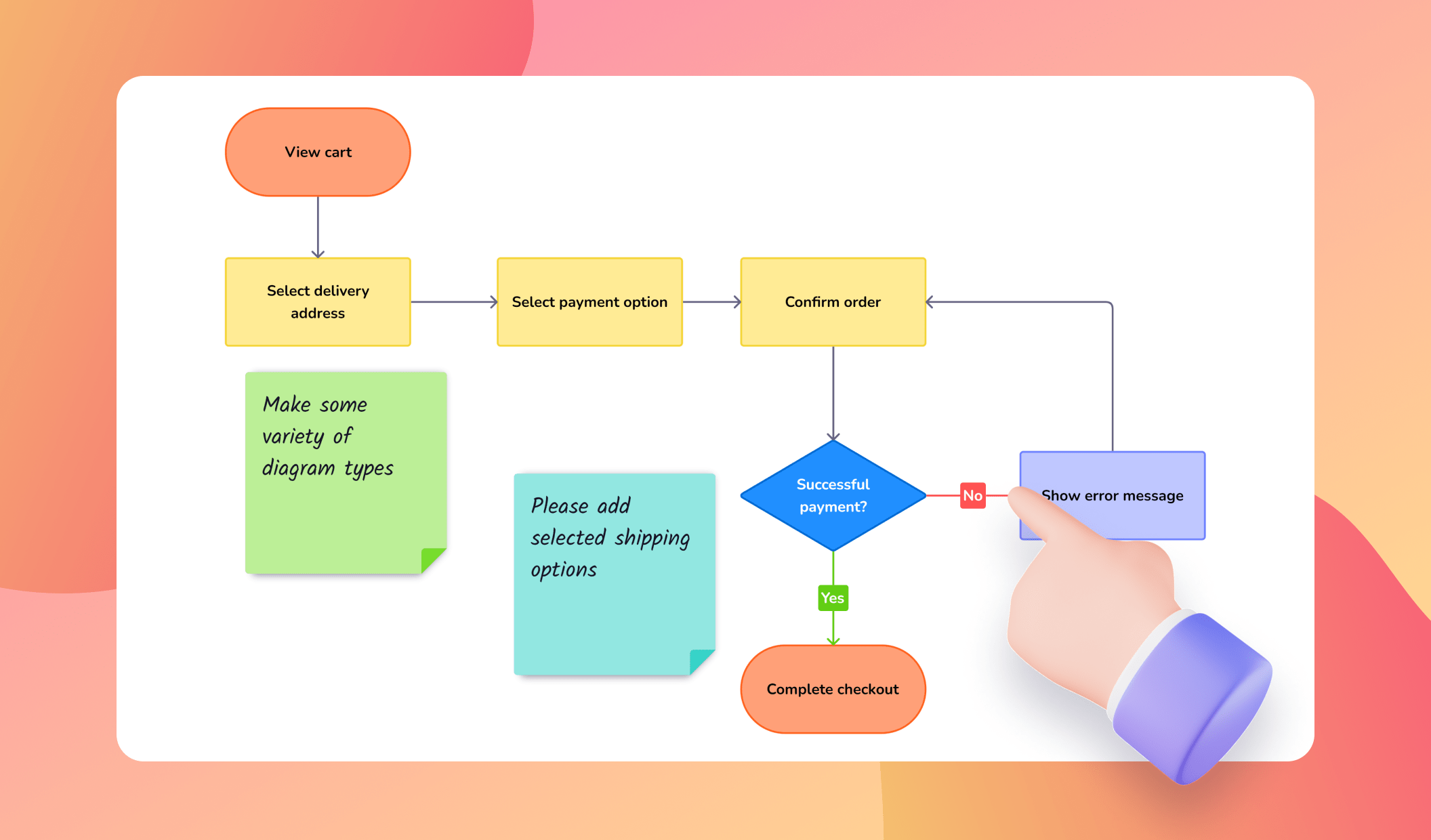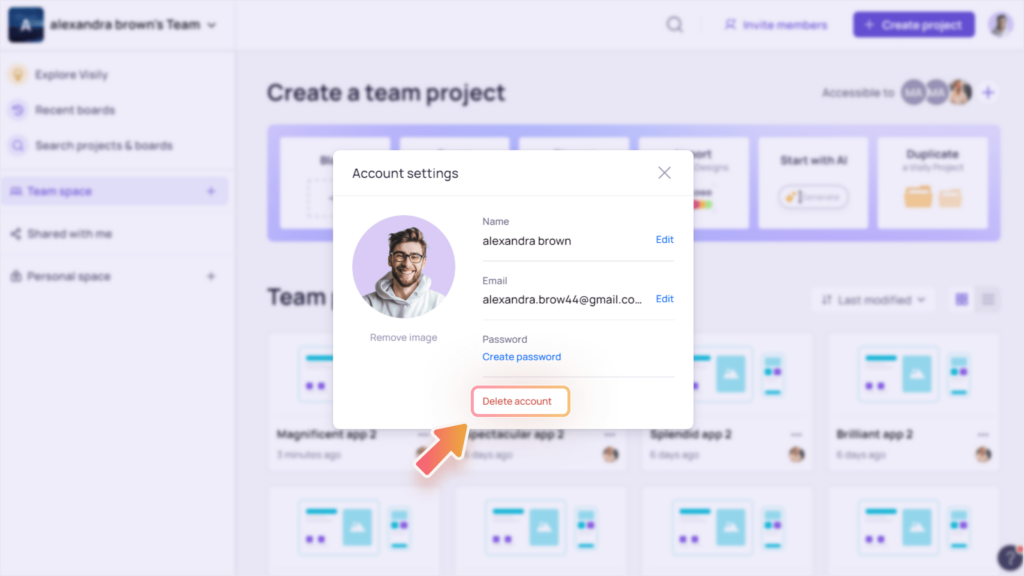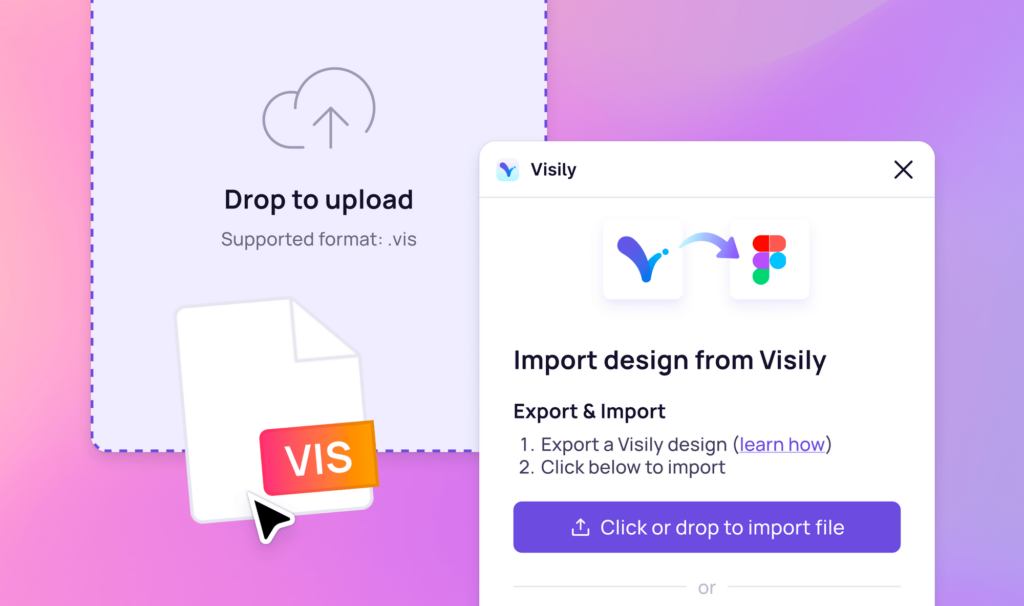Whether you’re brainstorming or working on a project together, Visily provides the perfect tools with our diagram elements and templates. Get started in Visily by either quickly creating diagrams using elements or selecting from a variety of pre-built templates available in the Visily library.
Diagram Library
To quickly find diagram elements in Visily, access the “Library” icon in the left sidebar menu and navigate to the “Elements” tab. This section of Visily’s Library contains essential building blocks such as notes and flows for your diagrams. Simply click on your desired elements or drag them onto the board to start creating your diagram.
The three key elements for diagramming in Visily are:
- Sticky Notes: Virtual notes can be placed on your board to annotate and organize ideas.
- Connectors: Adjustable lines or arrows enable you to establish connections between different elements.
- Flowchart Elements: A variety of shapes that can be used in flowcharts, wireframes, and more.
Diagram Templates
Want to save time and energy to jump right into the brainstorming and planning phase without the hassle of building diagrams and flowcharts from scratch? Use our pre-built diagram templates to give your team guidance and starting points they can build on:
- Diagram & Flowchart
- Meeting & Planning
- Brainstorm
Collaborate with Others
Add team members and stakeholders and run a collaborative real-time session, or invite them to share ideas and give feedback on their own time.
To access sharing functions while inside a board editor, click the “Share” button at the top right or open the dropdown menu next to the board name on the left of the top bar.
There are two main ways to share:
- Sending invitations
- Sharing links
See more in “Sharing and Permissions”.